Adobe Illustrator, Introduction - Course
Demonstrate knowledge of basic project management concepts - Illustrator Video Tutorial
“
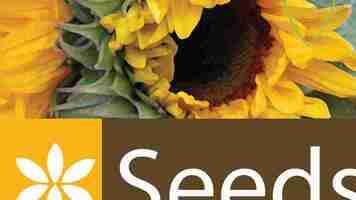
so let's take a look at what project management is and the people and steps involved in business projects. In the business world, a project is a collective effort by a group of people to achieve a specific goal. This goal needs to be clearly stated who works on it, how long it takes, how much money and other resources The goal can be to create a new product or service, This goal would be achieved and the project would be done A project takes place over a limited period of time, which is defined by the project's schedule. A project has a start date and an end date, there can be any number of milestones or smaller goals that need to be met in order for the project to continue. Projects are also defined by the allocated resources, like a budget, which tells how much money the project is supposed to cost. Next, let's look at the people who work on projects and their roles and responsibilities. The overall group of people who do the work on the project is called the project team. On…
Illustrator CC Beginner
About this Course:
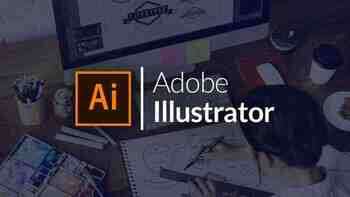
Adobe Illustrator is often used alongside Adobe Photoshop and is a leading graphic designing tool used in the world of information technology. The remarkable features and functionalities of Adobe Illustrator allow the designers to develop vector graphics and resize images & graphics without adversely impacting the graphics quality. This course is designed to give enthusiastic graphic designers an overview of the basic tools and functionalities of Adobe Illustrator and help them learn the art of utilizing its maximum graphic functionalities.
This beginner-level 2 hours course is designed to introduce professionals and candidates with the basic concepts and features of Adobe Illustrator. The teachings of this course shed light on the concepts relating to color strokes and gradient, filters & effects, and basic shapes drawing. Through this course, students will get to understand the art of creatively using adobe illustrator tools to design and draw eye-catching and appealing graphics and images.
Professionals and students need to understand the full functionalities and capabilities of Illustrator basic tools and this surface knowledge helps significantly in drawing advanced graphics. Gaining proficiency in Adobe Illustrator CS5 allows graphic designers to design business cards, websites, flyers, logos, brochures, and other works of graphics and art.
Course Objectives:
The core objective of this course is to help professionals gain a better understanding and sound knowledge of the following key concepts:
Gradient and Color Strokes
Illustrator Effects and Filters
Basic Shapes Drawing
Audience:
This course is specifically tailored for beginner-level graphic designers and students striving to pursue a career in the niche of graphic designing.
Prerequisites:
There are no prerequisites for Illustrator CC Beginner Course.
Adobe Illustrator, Introduction - Course
Illustrator's vector-based, small graphic format makes it a must for print and Web graphics. This hands-on course introduces the essential features and tools of Adobe Illustrator. Students develop basic competency in the use of this complex software, with emphasis on the Pen tool.

Learning Outcomes
Understand Adobe Illustrator
Select and align objects
Create an illustration with the drawing tools
Organize your artwork with layers
Customize objects and basic shapes
At the conclusion of the course, you should be able to
Topics Include
Using the Pen tool to draw curved, corner and cusp points
Using templates
Selection techniques
Layers
Color swatches
Transformation tools
Moving dialog boxes
Painting objects
Gradients and blends
Gradient Mesh tool
Transparency
Type basics: point, area, path
Patterns and brushes
Compound paths, masks
Necessary Knowledge
To be successful in this class all students should have working knowledge of Google Workspace or Microsoft Office, proper email etiquette, and an essential understanding of Canvas.
Working familiarity with the Mac and/or Windows operating system including the fundamentals of file management and navigation.
Additional Information
Please review section notes to view the full schedule.At this time, students will be required to purchase Adobe Creative Suite individually for this course. Adobe Creative Cloud offers a discount for Students. Your tuition bill is considered proof of enrollment and can be used as your proof of eligibility to receive the student discount. If you have any questions, please let us know so we can assist you.