Clone and Healing Tools
5 useful tools you didn’t know were in Photoshop | Photoshop Tips
537 SHARES Share Tweet Pinterest Linkedin Google Whatsapp Digg Reddit Stumbleupon Delicious Tumblr Flipboard

There are so many tools and options in Photoshop. Many of them are hidden, or mainly unknown. Something your only find because someone tells you about them. Over the years I have learned many of these “Mickey Mouse Club Handshakes” and realized that many of today’s Photoshop users are unaware of all these techniques, or maybe just have forgotten about them. I decided to make a video of the 5 most useful tools in Photoshop that I had almost forgotten about. Ok, a couple of them I use all the time, but some, I haven’t used in years.
How many of these did you know? How many didn’t you know, or had forgotten. Let me know if you like this kind of video and I’ll make more of them. Comment below!
Don’t forget to check out all the new tutorials here at photoshopCAFE
Until next week, see you at the CAFE!
Colin
How to Use Every Tool in Photoshop – Master Collection
How to Use Every Tool in Photoshop – Master Collection
Description
Photoshop has dozens of tools for countless applications. We break down the fundamentals, tips, tricks, and extended techniques for 60 of the most powerful tools Photoshop has to offer.
Learn at your own pace and add to your own personal toolbox with our Photoshop Basics Collection
Clone and Healing Tools
In this class, Karl looks at two of the most commonly used Photoshop tools — the Clone Stamp and Healing Brush tool.
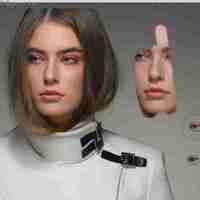
You’ll learn what each of these tools do, how and when to use them and what sets them apart from each other. Starting with the Clone Stamp tool, Karl covers basics such as adjusting the size, hardness or softness of each tool before also explaining how to adjust rotation and dimensions.
He then takes a look at the Healing Brush tools, explaining the differences between the Spot Healing Brush, Healing Brush and Patch tools. You’ll also learn how to optimise your workflow by using keyboard shortcuts.
In this class:
Clone Stamp vs Healing Brush tool — what’s the difference?
Photoshop Clone Stamp tools:
– Clone Stamp tool
– Clone Pattern Stamp tool
Photoshop Healing Brush tools:
– Spot Healing Brush tool
– Healing Brush tool
– Patch tool
To see more practical demonstrations of how to use the Clone Stamp and Healing Brush tools, visit our Post-Production section. Classes you may enjoy include Practical Demonstration on Beauty Retouch’ and our advanced class with Viktor Fejes, Beauty Retouch Part 1.
Questions? Please post them in the comments section below.
How to use the Clone Stamp tool in Photoshop
The Clone Stamp is a powerful retouching tool in Photoshop that is useful for removing unwanted items or duplicating areas of an image. It works by painting over either a part of the same image, or even over parts of another image.
How to use the Healing Brush tool in Photoshop
Similar to the Clone Stamp tool, the Healing Brush tool also allows you to paint a sampled area over another part of an image. However, unlike the Clone Stamp tool, the Healing Brush matches the texture, lighting, transparency and shading of the sampled pixels to the area being healed.