Get to know the drawing tools
What is the most important tool in Adobe Illustrator in my opinion
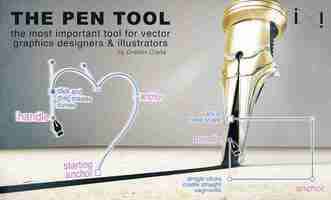
Adobe Illustrator is by far one of the top favourite vector graphics editors available to designers. Its history began in 1985 when Adobe Illustrator was developed and marketed by Adobe, initially designed for the Apple Macintosh systems only. Throughout its history, the developers improved the performance of the software and added more tools while making it more efficient and reliable. The tool that stands out as my top favourite from the Adobe Illustrator package, The Pen Tool.
While all other tools are pretty straight forward, for example, the text tool types text, the ellipse tool draws circles and elliptical shapes, the rectangle tool draws rectangles or squares, the Pen Tool can do anything literally. It is the basis of creativity and innovation on Adobe Illustrator and many other digital design platforms.
Understanding and mastering the Pen Tool takes time, patience and a lot of practice and it can make the difference between a professional designer and a beginner. It is the first choice tool a designer will first use in creating original logos, icons, typography, characters and any other type of original vector art.
Creating detailed artwork would not be possible without the use of the Pen Tool. As a young designer, I remember hating this tool but eventually realised that mastering it would help me become a better and faster designer, more efficient and more detail oriented.
To anyone that wants to learn how to design vector graphics or any other type of design, I highly recommend practising with this tool. After all, practice makes perfect!
Article written by:
What are the tools used in Adobe Illustrator?
What are the tools used in Adobe Illustrator?
Adobe Illustrator is a vector-based drawing program that allows users to create images, illustrations, and graphics. It includes a wide range of tools that allow users to create precise drawings and illustrations.
Illustrator includes a variety of tools for drawing, editing, and creating graphics.
One of the most important tools in Illustrator is the vector tool. The vector tool allows users to create and edit vector objects. Vector objects are defined by points, lines, and shapes that can be manipulated using vector tools.
Vector objects can be scaled, rotated, and distorted without affecting the underlying geometry. This makes vector objects ideal for creating precise drawings and illustrations.
Another important tool in Illustrator is the brush tool. The brush tool allows users to create and edit vector brushes.
A vector brush is a vector object that contains information about the size, color, and shape of the brush tip. This makes it easy to create precise brush strokes.
PRO TIP: Adobe Illustrator is a powerful vector drawing program. However, it is also complex and can be difficult to use. The following are some tips to help you get the most out of Adobe Illustrator: Adobe Illustrator is a powerful vector drawing program. However, it is also complex and can be difficult to use. The following are some tips to help you get the most out of Adobe Illustrator: 1. Don’t be afraid to experiment. Adobe Illustrator is a very versatile program and can be used for a variety of purposes. Try out different tools and see what they can do. 2. Take advantage of online resources. There are a number of great websites that offer tutorials and other information on how to use Adobe Illustrator. 3. Be patient. Learning how to use Adobe Illustrator takes time and practice. Don’t get discouraged if you don’t get it right away. Stick with it and you’ll eventually become an expert!
Another important tool in Illustrator is the layer tool. The layer tool allows users to group objects together and isolate them from other objects.
This makes it easy to manage multiple objects and layers.
In addition to these core tools, Illustrator includes a variety of other tools that are specific to the task at hand. For example, the gradient tool can be used to create gradient paths. The pathfinder tool can be used to create and edit paths.
The shape tool can be used to create and edit vector shapes. The text tool can be used to create and edit text layers.
The conclusion of this article is that the tools used in Adobe Illustrator are essential for creating precise drawings and illustrations. The vector tool, brush tool, and layer tool are particularly important for creating vector objects.
These tools make it easy to create precise strokes and paths.
Get to know the drawing tools
Illustrator has a wide variety of drawing tools found in the Toolbar, each allowing you to create in different ways. This tutorial introduces the different drawing tools available.

Understand what the drawing tools create
All of the drawing tools create paths. Paths come in the form of a closed path like a square or circle, or an open path like a line. All paths—closed or open—are made up of anchor points, which control the direction and shape of the path, and line segments (or paths) that connect those anchor points.
Paintbrush tool
The Paintbrush tool, similar to the Pencil tool, is for creating more free-form paths. The great thing about the Paintbrush tool is that you can select a brush, like a calligraphy brush or texture, that is applied to the path you draw.
Blob Brush tool
The Blob Brush tool, found by pressing the Paintbrush tool in the Toolbar, is for creating filled, compound paths. New shapes painted with the Blob Brush tool will merge with existing shapes with the same appearance settings.
Pencil tool
The Pencil tool, found by pressing the Paintbrush tool in the Toolbar, is for creating more free-form paths—similar to drawing on paper with a pencil.
Curvature tool
The Curvature tool is a more intuitive drawing tool that gives you the ability to create paths with a good deal of precision without switching tools. With the Curvature tool, you focus on adding, editing, and removing anchor points to control the look of a path.
Pen tool
The most powerful drawing tool found in Illustrator is the Pen tool. With the Pen tool, you can create and precisely edit anchor points to make paths.