How to Learn Illustrator
Should You Learn Illustrator or InDesign First?
Illustrator and InDesign are two of Adobe’s most popular graphics editor and design programs, in addition to the well-renowned Photoshop. However, each has their own distinct features that render one the optimal choice for certain artistic and design tasks over others. A common issue people face is determining whether Adobe Illustrator or InDesign is best for them and should be the first program they purchase and learn.

Choosing whether to learn Adobe Illustrator or InDesign first will depend on your goals. Business owners who want to create brochures, flyers, and other marketing tools to print and present should prioritize InDesign. Comparatively, artists/graphics designers intent on creating free drawn images and logos should opt for Illustrator.
If you’re a beginner, consider using to start creating professional graphic designs with the smallest learning curve. As opposed to Adobe programs, Placeit uses templates to make creating designs more user-friendly.
In this article, we will compare Adobe Illustrator to Adobe InDesign and discuss which tasks each program excels, what unique features they offer, how their setups differ, and more. By the end, you’ll be able to determine which program is the ideal choice for you to learn first as dictated by your aspirations and needs.
When Should You Prioritize Adobe Illustrator?
The best way to determine whether you should learn Adobe Illustrator or Adobe InDesign first is to have a clear idea of what you intend to use these programs for and then choose which is most appropriate and beneficial for achieving those goals.
Adobe Illustrator is ideal for vector illustrations, logos, icons, and typography. If you want to focus on graphic design and digital art, then Adobe Illustrator is the better choice to learn first. With its wide variety of brushes and tools, as well as its ability to create custom shapes and paths, Illustrator gives you more control over your designs than InDesign does.
Let’s discuss some of the key features, benefits, and drawbacks of Adobe Illustrator so you have a better idea of what to expect from this program.
Vector-Based Graphics for Art
One of the key benefits of Illustrator that we briefly touched upon is that it’s specifically designed for vector illustrations.
Vector illustrations are created by drawing shapes and lines that are defined by mathematical equations rather than pixels. This makes them infinitely scalable without any loss in quality, which is why they’re perfect for logos, icons, and other graphics that need to be displayed in different sizes.
Vector-based programs also tend to be more precise and customizable than raster-based programs, as well as being more efficient when it comes to file size, so your illustrations will take up less storage space and will load faster onscreen.
However, for all the artists out there intent on using Adobe Illustrator, keep in mind that vector-based graphics perform best with solid colors versus complex color blends where raster graphics have the upper hand.
Drawing Software Features
Probably the easiest question to ask when debating whether to learn Illustrator or InDesign first is “Are you an artist?” If the answer is yes, then Illustrator is your answer.
Of the two, Illustrator is far superior at providing tools and features that artists can use to create exceptional digital art, animations, graphic designs, and more.
Users can draw freehand in the program using a standard mouse or a stylus pen for additional freedom, precision, and convenience while having access to digital brushes, pencils, and pens as well as advanced color and layering features for highly detailed work.
Ultimately, the more difficult debate here for artists would be whether they should learn Illustrator or Photoshop first because InDesign can’t compete in this particular category.
Single Page Projects
Something you should be aware of with Adobe Illustrator is that it is best suited for single page documents and projects, especially if you intend to print them. Some examples would be:
business cards
posters
logo products (ex. stickers)
infographics
packaging labels
single page newsletter
Any multi-page projects you intend to do that will require several documents should be left to InDesign.
When Should You Prioritize Adobe InDesign?
After reading all of the exceptional features that Illustrator has to offer, you might think you already have the right program for you. And maybe, if you’re more artistically inclined, you do. However, there are some features the InDesign excels at over Illustrator that even the professional artist would enjoy.
Adobe InDesign is great for longer projects that involve multiple pages and documents. It’s perfect for magazines, books, and other types of publications. Because of this, it is a favored choice amongst marketing, publication, and business-oriented individuals rather than artists, animators, and graphic designers.
Again, we’re going to delve into the program’s features, advantages, and disadvantages for the sake of comparison and diligence.
Vector-Based Graphics for Multiple Page Capabilities
We’re going to essentially combine two of the sections we discussed in Illustrator’s section regarding the relationship between vector-based graphics and page capabilities.
Just like Illustrator, InDesign is also a vector-based program, and so, it shares many of the features and benefits we discussed previously in comparison to raster graphics.
However, one of the most significant advantages of using InDesign over Illustrator is that, as a vector-based program, it uses its power to enhance and excel in the multiple page capabilities versus Illustrator which is more limited to one page but uses that extra power to provide more photo editing features.
As a result of this programming design, InDesign is, at its core, a page layout program that allows for the creation of multiple types of documents within a single project, making it ideal for the creation of:
magazines
books
catalogues
pamphlets
brochures
websites
That being said, the program can still provide exceptional single-page projects, such as posters, flyers, and PDFs, and might be the ideal choice for these over Illustrator if your goal is to upload images and text rather than create unique artwork within the program.
Layout-Oriented Interface
InDesign’s roots as a publishing program are clear, not only in its multipage capabilities, but its overall layout and user interface.
The program’s menus and toolbar are set up to make creating and editing complex page layouts easy regardless of the user’s level of experience (although some training is always helpful for taking full advantage of the program’s features). If you’re more comfortable with traditional desktop publishing tools like rulers and guides, InDesign will feel very familiar.
The debatable downside of this setup is that InDesign doesn’t permit the same level of control and customization as Illustrator. For some, this makes the program feel incredibly restrictive whereas for others, it makes it simpler to understand and use.
Final Thoughts
To summarize, both Adobe Illustrator and Adobe InDesign are powerful vector-based graphics editors and design programs. When it comes to determining which of these two programs to learn first, the deciding factors should be your design and printing needs.
In essence, artistically inclined individuals creating single page projects who want as much artistic control as possible should learn Illustrator, and publishing/business individuals creating multipage projects that blend images and text in clean layouts should use InDesign.
How to learn Adobe Illustrator: Is it difficult?
Many beginners think illustrator is more difficult to learn than Photoshop. Illustrator has a steeper learning curve which some may find complicated and time-consuming. It encompasses a number of concepts that may not make sense in the beginning but once you get a hang of it, it feels like an extension of your hand.
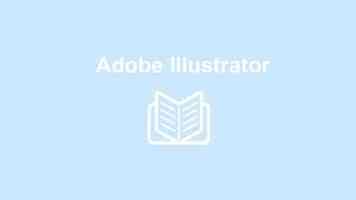
Illustrator can be easier to learn through finding video tutorials and other online programs that make it easier to get through the initial stages. Further, memorizing and using keyboard shortcuts will help save time and keep your work more organized.
If you have been using Photoshop for a while, learning Illustrator may seem intimidating. It takes time to get familiarized with the new tools, and what they do but once you get a hang of the tools, you’ll find them easier to use than those in Photoshop.
How long does it take to learn Adobe Illustrator?
You can design a simple logo in a day of learning, but It takes a month to six months to become an advanced creator with Illustrator depending on how much time you have. In 1 year of practice, you will have gained advanced knowledge and become a master.
The time you need to learn will also depend on your familiarity with similar programs. If you are experienced with other applications such as Photoshop, it will be easier to learn Illustrator. If you want to learn specific elements of the application, it may take a shorter time.
Is learning Adobe Illustrator worth it?
Yes, it is worth learning Illustrator. It can be used for projects such as posters, logos, page layouts, icons and maps. Illustrator is an essential program for working in design. Adobe Illustrator is a staple in the graphic design and illustration industries and having experience in the software will improve your resume.
Employers will give you priority when you are seeking a job, if you have a well-rounded portfolio. Learning Illustrator can be beneficial in developing your personal brand. You can work on a myriad of do-it-yourself projects, that will help boost your imagination and expand your creativity. Graphic design is a competitive field, where you will need a plethora of skills to stand out from the competition.
You can work as a freelancer, where you can get to enjoy your freedom while earning a decent living. Competitive Illustrators are on high demand. Advance your portfolio and you will be in very high demand in the industry.
Can I teach myself Adobe Illustrator?
Yes, you can learn Illustrator by yourself in many different ways. There are websites with video tutorials, but have a wide variety of content. Some offer live, instructor-led lessons, which might be easier to follow for beginners.
You can take the courses at home or any other location that is convenient for you as a learner. Online courses are a good way to learn as you get to set your own pace and decide on which lessons to take and concepts to learn depending on your progress.
You can split the course over several days, weeks or months. Whichever option you choose; you are guaranteed to get detailed guidance that will incorporate a majority of graphic design concepts you are familiar with.
It may be challenging to find the right online course for you. Some guides rely on outdated versions of Illustrator, so you may not get all the information you need. Check out my list of free graphic design courses where you’ll find some with illustrator tutorials.
Overall, you have to interact with the right resources to ensure you get as much essential information as possible, while learning at a pace that is convenient for you. Patience is very important when learning to use any program.
Is Illustrator harder than Photoshop?
Most graphic designers find Illustrator harder to learn in the initial stages. However, after they become familiar with the tools and settings, it becomes easier to use compared to Photoshop.
When you have used Photoshop for some time, you may struggle with the tools and concepts on Illustrator. Illustrator is mostly a vector-based editing software that uses mathematical constructs to create vector graphics. On the other hand, Photoshop is based on pixels. See my article on some of the differences between photoshop and illustrator.
Is Illustrator better than Photoshop?
None is better than the other since they serve different purposes. Photoshop is mostly used for photo editing and painting while Illustrator is used for creating and transforming vector graphics. Photoshop has a wide range of tools that helps you crop, adjust lighting and coloring, and to add or remove backgrounds.
Is illustrator worth the price?
Photographers and digital painters will prefer Photoshop for its user interface and incredible photo-editing features, while Vector Illustrators, animators doing rigging, and Graphic Designers will use Illustrator more.
Illustrator is better for creating logos compared to Photoshop. Photoshop creates raster graphics, therefore it is highly likely to lose quality when scaling up or down. Vector graphics on the other hand are effective in preserving the quality of a logo, regardless of how large or small the scale is.
Illustrator provides an intuitive user interface. You can also create files in manageable sizes, which can be easily exported to Photoshop or other software.
What should I learn first, Illustrator or Photoshop?
If you are a beginner photographer or digital artist in the field, you should learn Photoshop first. If you are trying to learn Graphic Design, you should start with Illustrator for logo design. Photoshop is a useful program for the manipulation of photos, and editing pixelated art, and web graphics. You can learn user interface creation and graphic animation.
Is Photoshop worth the price?
Illustrator will become easier to understand once you have captured the essential features of design using Photoshop. To use Illustrator, you have to possess a key understanding of how it builds graphics. However you can start with either depending on the kind of work you wish to create.
Conclusion
You might find Illustrator hard to learn, but once you have mastered it, it will be worth your time. Illustrator is an essential tool in the portfolio of any modern graphic designer. It is based on vector graphics; therefore, it may be challenging for new users.
However, those familiar with Photoshop and other Adobe products will find it easier to understand the concepts of Illustrator. It is possible to learn it within a short period of time, depending on the individual. You don’t need to know how to draw to use Illustrator, just have great design skills and you are good to go.
How to Learn Illustrator
Adobe Illustrator is the most commonly used vector graphics design tool on the market. Illustrator is the perfect program for aspiring Graphic Designers looking to break into a creative industry, entrepreneurs looking to build their brand iconography, and amateur creatives looking to create more complex and vibrant visual projects. The number of options for learning Illustrator might be overwhelming at first glance. There are books, video tutorials, classes, and more to choose from; it all depends on your learning style and personal preferences.
Here, we’ll discuss the various methods of learning Illustrator so you can decide how you’d like to get started.
What is Illustrator?
Adobe Illustrator is a vector graphics design tool used in several industries, including graphic design and web design. The program allows users to build graphics and illustrations out of vectors, meaning they are composed of lines, shapes, and points. These illustrations are easily resizable with minimal decay in graphics quality (unlike pixel-based graphics, which do not resize without becoming blurry or blocky). Images designed in Illustrator are perfect for packaging, advertising, or branding endeavors that allow the same image to be placed on both a business card and a billboard.
Illustrator is also a key part of the Adobe Creative Cloud, a collection of creative tools that give graphic designers a wide range of tools for creating stunning visual imagery. These programs are seamlessly integrated and built to allow optimized crossover. Illustrator is frequently used alongside Adobe Photoshop (a program with a similar but distinct function) and Adobe After Effects and Premiere Pro, video editing programs that utilize Illustrator to create animated effects.
Read more about what Illustrator is and why you should learn it.
What Can You Do with Illustrator?
Illustrator is a vector graphics design tool that lets users create their own illustrations. Using points, lines, shapes, and text, the program lets users build vector graphics illustrations designed to be infinitely scalable, letting users resize them at will. Therefore, Illustrator is ideal for drawing images that will be mass-produced and placed in multiple contexts, such as art prints, company logos, branded merchandise, official letterhead seals, and many other uses. Illustrator lets users build an image once and repurpose it on everything from water bottles to billboards.
Using Illustrator, creatives can build recognizable logos and iconography to help define a client’s brand identity. The most common uses of Illustrator are within the graphic design and advertising industries, though other industries, such as the fashion industry, have their uses for Illustrator. In these professional settings, users can construct illustrations that quickly and effectively convey meaning and help consumers recognize the products being sold. Almost all product packaging is made using vector graphics, meaning that almost every company selling a product to consumers will use Illustrator.
For non-professionals or aspiring entrepreneurs, learning InDesign can help users build their online identities. Small business owners, crafters looking to break into Etsy, local musicians looking to sell decals, or even activists wanting to build memorable logos and signage for their organization all benefit from learning Illustrator. Quick, efficient graphic communication is vital across many fields, and Illustrator can make building these graphic designs faster and more efficient.
In-Person Illustrator Training
One of the most traditional ways to receive training in a new skill is through live, in-person instruction. Availability of this instruction will vary depending on where you live, but Noble Desktop offers a Classes Near Me search tool to help students find in-person Illustrator classes in their area. These courses may be ideal for students who want to experience communal learning with others or feel online learning may be detrimental to their motivation.
The drawback to these courses is that they are often limited to where a student lives. Most major training providers offer training in or around major cities associated with the technology sector, like New York City, San Francisco, and Seattle. Since many large firms and businesses are located in these cities, employees come to them to train for the jobs they will ideally receive. Noble Desktop offers Illustrator courses in person in New York City.
Live Online Illustrator Training
For students who aren’t located near a major city or students who don’t want to commute to learn Illustrator in-person, one option to receive training is by enrolling in a live online course. These courses are taught by professional instructors and are formatted so students can interface with their instructors in real-time, asking questions and receiving feedback on their exercises and projects. These courses allow students to learn Illustrator from the comfort of their own homes and on the devices that they are most likely to use the program. Students will be responsible for maintaining their technology and Illustrator access, which can be difficult for some students.
Noble Desktop also offers a wide range of live online Illustrator classes, from introductory courses emphasizing basic Illustrator skills to intensive professional training certificate programs. This diversity of choice will let students pick the classes that are right for them, but all of these classes are taught in real-time by experienced instructors who are ready and willing to help students succeed. In addition, all of Noble’s live online classes offer a one-year free retake option, so students can find time to brush up on their Illustrator skills or focus on the subjects that have been giving them trouble.
Noble also provides students with their Classes Near Me tool, which students can use to locate and compare the options for live online Illustrator training offered by other service providers.
Free Online Courses & Tutorials
For students looking to gain familiarity with Illustrator but aren’t yet sure that they want to enroll in a paid training course, there are a handful of free options available to help in learning the basics of the program. These tutorials won’t replace guided hands-on instruction, but they are opportunities to develop a familiarity with the program before enrolling in a training program.
Noble Desktop’s resources blog provides students with brief articles and introductory material to learn the basics of Illustrator. Two introductory courses, Intro to Adobe Illustrator and Creative Effects with Adobe Illustrator, provide students with basic lessons in the illustrations for which Illustrator is most suited. Noble’s Graphic Design YouTube Playlist also provides students free introductory lessons in specific graphic design tools and design philosophies.
Students can also find more detailed information about Adobe Illustrator at the Learn Adobe Illustrator on Noble’s Learn Hub.
Additionally, as part of their free trial, the first time a user opens Adobe Illustrator, they are provided with a brief tutorial of some of the program's basic features. This tutorial concludes with directions to Adobe’s free Illustrator tutorials.
Read about more free Illustrator videos and online tutorials.
On-Demand Illustrator Classes
Some students may be unable to align their schedule with the rigid structure of a live instruction course. Others may simply prefer the flexibility that comes with self-paced learning opportunities. These students may wish to consider on-demand, asynchronous online Illustrator training. These courses, which range in style from free on-demand lecture recordings to paid modules that guide students through advanced Illustrator skills, are ideal for students who want more flexibility in their Illustrator training.
These courses carry the downside of requiring students to be more self-motivated than other learning options. Since there is no curriculum or schedule to adhere to, it can be difficult for students, especially those with less open schedules, to avoid falling behind by putting off work and training. Beyond this, the lack of an instructor means that students won’t be able to ask questions directly and will need to turn to other sources on the internet to find help, which can be difficult.
Which Learning Method is Right for Me?
Students may look at the number of different ways to learn Illustrator and begin to feel overwhelmed. Even after committing to learning a new skill, deciding the best way to receive training can be difficult. Live training options, self-paced, and self-taught courses all have advantages and disadvantages, and students should consider what they want out of a course before enrolling.
Live instruction is the most immersive form of learning; most students find it to be the most effective. These courses let students interact directly with professional instructors who can guide them through the advanced features of a program like Illustrator. Whether in-person or online, students with the means and time to enroll in courses such as these will receive hands-on, guided experience in the intricacies of using Illustrator professionally.
In-person instruction allows students to interact with their instructor and a cohort of other students for socializing and networking purposes. In many graphic design fields, this networking work can be vital to landing a job. In addition, in-person learning will often provide students with the technology necessary to learn Illustrator. The drawback to in-person instruction is that it comes with some hidden costs, including transportation, and many students will find that they just aren’t located near enough to an in-person training course.
Online instruction provides an alternative for students who want to receive live Illustrator training but cannot attend in-person courses. These courses retain the ability for students to interface with live instructors who can answer questions and provide feedback. Since they aren’t tied to a physical classroom, students can enroll in various online courses without leaving their homes. However, to participate in these courses, students will need to have the required technology, and they may need to deal with issues that arise based on location, like being in a different time zone.
On-demand classes offer students much more flexibility in their Illustrator instruction. These courses let students choose when they want to engage with their classes and let students with less fluid schedules learn at the times that work best for them. The drawback is that these courses require students to be more diligently self-motivated, and they will have to troubleshoot for themselves when problems arise in their learning.
Why Learn Illustrator?
Adobe Illustrator is one of the most popular vector graphics programs currently available. This program allows users to design vibrant and colorful illustrations by creating lines and shapes or through free-hand drawing. These images are perfect for building logos and illustrations, and the tool is frequently used for designing branded merchandise and advertisements. As a bonus, Illustrator is part of the Adobe Creative Cloud, making it easy to transfer work from one Adobe program to another.
Users who learn to use Adobe Illustrator are opening up many new career paths in graphic design and web design. Adobe Illustrator is used in many creative careers, and aspiring Graphic Designers, Fashion Designers, Digital Designers, and UX/UI Designers benefit from learning Illustrator. In addition, since Adobe Illustrator is a user-friendly program, it is also helpful for entrepreneurs and creatives looking to build their own brand identity. Most people can pick up the fundamental skills in the program quickly. Whether used by professional designers or amateur creatives, Illustrator lets users build complex, memorable graphics that they can utilize in various circumstances.
Read more about why you should learn Illustrator.
Level of Difficulty, Prerequisites, & Cost
Learning a new skill, especially one like Adobe Illustrator, can be an intimidating task. Students who are wavering on whether or not they wish to learn Illustrator may be wondering what the learning curve for the program looks like. Illustrator is a program that is very inviting to beginners, offering many resources to ease new users into the program. Still, it is also a very complex tool that will require significant experience and training to master. The difficulty of learning Illustrator will depend on whether you hope to learn the program to build simple, colorful designs or use it to draw complex, professional-looking logos for a business or organization.
There aren’t any formal prerequisites to learning Adobe Illustrator. Users can download the program and experiment with vector graphic design within minutes. Users should familiarize themselves with the platform basics on which they hope to use Illustrator, whether on a desktop PC or tablet. For students considering professional uses of Illustrator, anyone without a background in graphic design may wish to brush up on current trends in the graphic design industry. Knowledge of color theory, philosophies of composition, and typography can help users demonstrate their skills to prospective clients.
As a part of the Adobe Creative Cloud, Illustrator requires users to pay a subscription fee to access the program. Several unique packages are available for users wishing to license multiple programs at once, but they should be aware that there are either monthly or annual fees associated with Illustrator.
Read about how difficult it is to learn Illustrator.
Learn Illustrator with Hands-on Training at Noble Desktop
Noble Desktop offers an array of Illustrator classes and bootcamps for students hoping to receive Illustrator training through a live online course. Noble’s Illustrator in a Day course offers introductory instruction in the basic functionalities of the program, such as the pen and pencil tool, the function of different layers and brushes, and the process of preparing a file for publication. This course is ideal for students who expect to work with Illustrator in the future but don’t imagine that they will do so every day or that they will need to engage with the complicated features of the program.
For students who do feel that they will need to work with the more advanced features of Illustrator, Noble’s Adobe Illustrator Bootcamp offers in-depth training in the tools that allow Illustrator to create complex and vibrant vector illustrations. Students will learn to work with masks, alter colors and gradients, and build custom patterns. They will also create practical sample designs such as T-shirts and signage to include in a design portfolio. These exercises mirror the projects that professional Graphic Designers undertake, and this course is an ideal place to learn how to use Illustrator professionally.
Aspiring career Graphic Designers can build their skills in many different design programs by enrolling in Noble’s Graphic Design Certificate program. This program confers upon students a state-approved certificate in the mastery of Adobe Illustrator, InDesign, and Photoshop. Beyond learning the functionalities of these programs, students will receive lessons in theories of design and composition. They will work towards building various sample designs to be included as part of their sample portfolio as a prerequisite for completion. Students looking to expand their design skills further can enroll in Noble’s Digital Design Certificate program, which covers all of this information, plus lessons in user interface and web page design for digital publications.
These Design Certificate programs are career-focused courses that provide students with one-on-one career mentorship. As a student’s final project, they will build a sample design portfolio to showcase their skills to prospective employers. By the end of these programs, students will be prepared to enter the workforce in a new, high-paying career.
Key Takeaways