Photo Editing in Lightroom (Self Study)
How to Learn Photoshop
Whether you’re an aspiring photographer or you simply have a passion for creative design, you may be curious about learning to use Adobe Photoshop. The number of options might be overwhelming at first glance. There are books, video tutorials, classes, and more to choose from; it all depends on your learning style and personal preferences.
Here, we’ll discuss the various methods of learning Photoshop so you can make an informed decision about how you’d like to get started.
What is Photoshop?
Photoshop is a software program available as part of the Adobe Creative Cloud. Its primary functions include editing, enhancing, and creating digital images from scratch. The program has a wide range of impressive capabilities. Creative professionals across nearly every industry can use Photoshop to design anything from graphics for social media, logos, and the interface of an entire website!
You can use Photoshop to adjust lighting and colors and to create a single image from your favorite components of existing photos. The program comes loaded with plenty of retouching tools, enabling you to remove anything you feel makes your image less than perfect. If you’re scanning a physical photo into the program, you can edit it to remove stains, tears, and wrinkles. Photoshop also contains rudimentary animation capabilities, meaning users can create GIFs with the program as well.
Read more about what Photoshop is and why you should learn it.
What Can You Do with Photoshop?
Photoshop is the industry standard software for photo editing. The program can make virtually any adjustment you can think of, and you can add or remove almost anything you want to create your perfect final image. For example, photographers who work with large groups will often use Photoshop to make a composite of several images; this way, they can combine the best photo of each individual into one picture.
But Photoshop is used for so much more than enhancing images! Graphic Designers frequently use the program to design logos and advertisements for their clients. Because the program allows users to combine multiple images, designers in any industry can use Photoshop to quickly demonstrate how a proposed design would appear on a product. This helps their clients get a clear picture of the final product and quickly make changes, saving both time and money.
It’s also commonly used in web design. Although you can’t code a website in Photoshop, you can use it to create mockups of interfaces, backgrounds, and graphics that designers will add to a website later. Photoshop also contains powerful image compression tools, ensuring the images on a website are clear rather than pixelated. Web Designers can also use the program to build the layout of a website, though other tools are more capable of creating a responsive design.
In-Person Photoshop Training
In-person learning is a very popular option for anybody wanting to learn a new skill. People enjoy meeting like-minded classmates, and they can receive direct guidance and feedback from their instructor. A traditional classroom also helps people hold themselves accountable during the learning process; they must arrive on time and actively participate to get the most out of their education. The additional time commitment required for an in-person class is the primary drawback to consider. Students who enroll in this type of class have to factor an additional commute into their day, which can be especially challenging if they live in a more rural area and need to travel to a nearby city to attend classes.
If you feel in-person learning is the best method for you, check out Noble Desktop’s in-person Photoshop classes. Noble’s Photoshop classes range from just a few hours to several weeks and can accommodate beginner and advanced students. The campus is located in New York City, and its proximity to numerous public transportation options makes it a convenient option for students who are commuting from areas like New Jersey or Philadelphia. If you live outside this area but still want to pursue an in-person course, you can use Noble’s Classes Near Me tool to find in-person Photoshop classes in your area. This tool allows users to filter by course length and cost, ensuring you can find something that will work with your budget and schedule.
Live Online Photoshop Training
Virtual learning is an understandably popular alternative to in-person courses. It provides flexibility to students who live in remote areas or lack the time in their schedule to commute to a class after finishing their regular workday. Many students also enjoy having the option to learn in an environment that feels comfortable, like their home or favorite coffee shop. On the other hand, some people find learning at home distracting and prefer a clearer separation between work and home. More extroverted students might also struggle to engage with online learning since they thrive on in-person connections with others.
For students who find online learning appealing, Noble Desktop offers plenty of live online Photoshop classes to choose from. Unlike self-paced lectures that many people imagine when they hear “online learning,” all of these classes are taught live through a teleconferencing platform like Zoom. Students can interact with their classmates and instructors in real-time, receive instant feedback on assignments, and get quick answers to any questions they may have.
You can also check out other live online Photoshop courses using Noble Desktop’s Classes Near Me tool. Some training options are available through providers like General Assembly, Future Media Concepts, and Ledet Training. These schools offer a variety of Photoshop courses that cover beginner through advanced topics.
Free Online Photoshop Courses & Tutorials
If you’re not quite ready to dive into a full course, but you still want an overview of Photoshop, you can still start learning Photoshop for free online! Check out Noble Desktop’s free Intro to Photoshop course. This two-hour training teaches viewers about Photoshop’s essential functions and discusses fundamental principles of design. You’ll also learn about which Adobe Creative Cloud plan you should invest in, tips to save your files, and how to select the appropriate resolutions for print files and digital files.
There are other online providers that offer free Photoshop classes as well. Udemy has a handful of courses that cover the basics of Photoshop for different career paths, like web design and graphic design. You can also find some classes for free on Coursera, including one about the fundamental principles of graphic design. There are also hundreds of tutorials available on YouTube, but you’ll want to focus on recent uploads. This ensures you’re learning the most recent version of Photoshop with the most current trends.
Read about more free Photoshop videos and online tutorials.
On-Demand Photoshop Classes
If you’re currently juggling multiple personal and professional responsibilities, you may not be able to devote a predictable amount of time to learning a new skill. A self-paced Photoshop course is a great way to learn a new skill without adding too much to an already packed schedule. These classes can be accessed on-demand, allowing participants to view as much (or as little) of the course content as they want in a given session.
Many of these courses cater to beginner learners, but some are suitable for folks who are already familiar with Photoshop but want to learn more advanced skills. Some self-paced classes are free through these providers, but many of them are available through a subscription service. Although this option isn’t completely free, it’s certainly more budget-friendly than other methods. Some of these services also offer a free trial, making self-paced classes even more appealing to students who feel that finances are a barrier to learning a new skill.
For some people, on-demand learning might require more discipline than a live class. Because you learn the material at your own pace without an instructor to guide and motivate you, you might not be as likely to keep up with your learning. However, this learning method is an excellent alternative to real-time classes if you need time to get your schedule and finances in order before committing to a paid course.
Which Learning Method is Right for Me?
With so many different resources available to help beginners learn Photoshop, you might be unsure about which one is best for you. Everyone has different learning styles and preferences, and you can experiment with multiple tools to see which one feels right for you. One of the great things about directing your own learning is that you get to pick which combination of tools you prefer; you don’t have to stick with what a teacher chooses.
It’s also essential to consider your current schedule before selecting a learning method. If you have a lot of responsibilities like a full-time job or family commitments, you may not be able to devote time to a structured course that requires you to attend at the same time every day. In this case, a self-paced class or video tutorials may be better since you can access them when your schedule allows. On the other hand, those with a more flexible schedule may prefer a structured course offered in-person or live online.
Why Learn Photoshop?
Businesses across industries use visual imagery to quickly grab our attention and entice us into paying for their product or service. This means that the ability to generate beautiful graphics is a lucrative addition to any resume, regardless of your ultimate career goals. Using Photoshop is an in-demand skill that can prepare you for several fascinating careers. Some options include becoming a Graphic Designer, a Digital Designer, or a User Interface (UI) Designer. All of these careers earn competitive salaries and can often provide you with flexible remote working opportunities.
Learning Photoshop can also give you a solid foundation to learn other design programs depending on your interests and professional aspirations. For instance, you might learn Adobe InDesign if you’re interested in publishing, or you could look into Adobe Illustrator to help secure a career in fashion design. Photoshop is highly compatible with other programs within the Adobe Creative Cloud, so getting familiar with any of these programs is an excellent way to continue boosting your skills.
Read more about why you should learn Photoshop.
Level of Difficulty, Prerequisites, & Cost
On the surface, Photoshop appears difficult to learn because of the sheer amount of features and tools available within the program. However, many experts agree that dedicated learners can become proficient in the essential elements in 15-20 hours; this can be done intensively over a few days or over a few weeks if people study a bit each day. People who attempt to teach themselves Photoshop often give up because they don’t know where to begin and unintentionally try to grasp advanced concepts without any foundational knowledge. That’s why learning to navigate the interface and understanding the functions of the most important tools is the ideal way to get started.
While Photoshop is one of the easier Adobe programs to master, any beginner should still have a few additional skills before they’re ready to learn. Aside from possessing basic computer skills, those wanting to learn Photoshop should also study design principles like composition and color theory. This will help ensure that the enhancements they make to their images will appeal to any audience. Researching current photography trends is another essential prerequisite. After all, you don’t want to make a habit of editing images in an outdated manner.
Like all Adobe programs, Photoshop is a subscription-based software. Rather than purchasing the program outright, users pay a monthly fee for continued access. Adobe offers a few different plans that include Photoshop, and they all come with a seven-day free trial. If you only want to use Photoshop, the cost is $20.99 per month, but there is also a Photography Plan that includes Adobe Lightroom for $19.99 a month. Users who want access to the entire Adobe Creative Cloud will be charged $54.99 monthly. These prices also vary depending on whether you’re making the purchase as an individual, a student, or for a business.
Read about how difficult it is to learn Photoshop.
Learn Photoshop with Hands-on Training at Noble Desktop
Noble Desktop offers a range of Photoshop classes that are sure to meet a variety of scheduling needs and learning styles. Whether students attend in-person at Noble’s Manhattan campus or virtually from anywhere in the world, they’ll learn from expert instructors in small groups. All Noble courses also include a free retake option within one year, giving students additional opportunities to hone their skills at no additional charge.
For students who only have a few days to spare, the Adobe Photoshop Bootcamp is an excellent way to move from beginner to intermediate in just three days. This course guides students through various projects that each target a specific skill within Photoshop. By the end of the bootcamp, students will be able to complete tasks like adjusting colors, creating a composite image, and removing components of an image to make the end result more appealing.
Photoshop is also covered in a few of Noble Desktop’s more intensive certificate programs. There is a Graphic Design Certificate that teaches Photoshop and two other Adobe programs– Illustrator and InDesign. If you are curious about using Photoshop to design web and mobile interfaces, the UI Design Certificate might be a great fit. You’ll incorporate several design principles to create stunning and accessible interfaces using Figma and multiple Adobe programs. Participants in these programs will add their coursework into a portfolio they can show off to potential employers.
Key Takeaways
Want to learn Photoshop? These are the best online courses for that.
Photoshop is the industry standard program for editing, improving, and manipulating images and photography. It also allows you to redesign graphics, paint digital art, and even make animations, and is being used by people in a growing number of industries. What’s more, a growing number of people are learning to use it for their own personal photos.

But as powerful and widely-used as this program is, it isn’t really the easiest to teach yourself. (If you've ever tried, you probably know what we mean.) That’s why online courses are so useful: they’ll walk you step-by-step through everything the software can do so that you feel confident using it at home or at work.
What to look for in a Photoshop course
When choosing a course, there are a few factors to consider:
Is this class for beginners, pros or both?
How comprehensive is it?
Does it have a good instructor?
Does it provide practice files?
Generally, the longer the course is, the more comprehensive it will be. Many of the longer courses will also cover the basics, such as how to open and save files, whereas some other course offerings may assume a baseline of familiarity. If you’re a true novice, it is very important that you pick a course that is geared for your learning needs.
It goes without saying that a good course will have a good instructor, one who can break down complicated features and make them easy to understand. They also won’t rush through the material. It’s also helpful if the instructor provides sample materials or exercises so that you can try the features out yourself.
Price is also, of course, a factor, but the good news is that lots of courses are available for free or low-cost, especially if you’re willing to guide yourself through tutorials.
Photo Editing in Lightroom (Self Study)
Which software is needed?
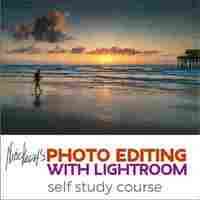
Any software manual can teach you how to edit your photos. But knowing what needs to be enhanced, and why, is usually the stumbling block for most people. The starting point of every discussion in this course will thus be identifyingyour photo needs a boost, before we move on to the
Adobe Lightroom is highly recommended.
Yes, I will focus on several editing concepts that can be applied in most mainstream editing software, but I’ll illustrate these concepts mainly in Adobe Lightroom 5 and 6, which is our software of choice as it balances an easy learning curve for beginners with a powerful feature set and incredible photo organization abilities. The price of Lightroom fluctuates between $100-$140 and can be purchased by clicking here. You can also sign up for the Photographer’s Package on Adobe Creative Cloud – for only $9.99 per month you have access to the latest version of BOTH Lightroom and Photoshop. That is quite an amazing deal that you can purchase by clicking here.
If you have a previous version of Lightroom it’s not a big problem. Lightroom 5 and 6 has some new tools that are useful and fun, but you can certainly learn how to master the basics without it.
What is the course format?
The course is presented in a series of lesson videos, all produced in an easy-going and non-threatening style—with a good dose of humor thrown in.
There will be no weekly lessons or assignments like in our other courses – instead, you will receive full access to the entire series of videos, and you can watch them in your own time and at your own pace. No rush! You will access to these videos for three years, so you can review and revisit topics as you become more confident in your editing abilities.
All students will be invited to live Q&A webinars from time to time. Students will be notified by email of the upcoming events.
You will also receive access to an exclusive, student-only Facebook page. Here you are welcome to start discussions with fellow students and share your editing problems and triumphs.