Photoshop Basics for Photographers: Online Video Training Course
Photoshop Basics for Photographers
In less than 7 hours I will teach you the 20% of Photoshop that you will use for 90% your projects.
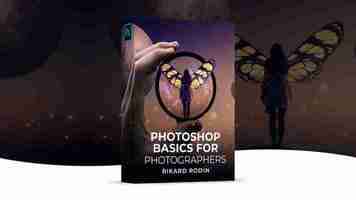
Are you a photographer who wants to learn Photoshop? Do you want to unchain your creative mind? Take the imagination genie out of the bottle?
From landscapes to portraits, product photographs to fantasy composites, this is jam-packed training from start to finish.
Photoshop Basics
First things first – if you don’t know the basics of Photoshop, this is a great place to start. But I do need to include a disclaimer – Photoshop can do zillions of things. The basics you see here are the basics you will need to understand when editing photos. Obviously some of this information will apply to graphic designers, scrapbookers, etc., but this list includes the basics I needed to know while learning to edit photographs in Photoshop.

The screenshots were taken while using CS4 and CS5, so if you’re using a different version, menus and other things may appear differently. But the info should all still be relevant. If it’s not, drop me a line so I can modify my posts. Without further ado, here are the basics!
Stay tuned as I continue to add information. Better yet, subscribe to new posts using one of the Subscribe options in the right sidebar!
Photoshop Basics for Photographers: Online Video Training Course
Here's what you'll learn:

VIDEO 1: The Photoshop Workspace
No more feeling like you're lost in the cockpit of a 747! Now you'll know how to find, arrange, and use the Tools and Palettes, and how to work in Photoshop the easy way.
VIDEO 2: Understanding Layers (plus 5 reasons to use them!)
The single most important topic in Photoshop—Layers—finally explained in clear language, with examples you can understand. After this you'll be a layer-loving fanatic!
VIDEO 3: Adjusting Exposure with Levels
The easy, one-minute trick that lets you rescue a poorly exposed photo, or make an ordinary photo extraordinary.
VIDEO 4: Adjusting Contrast with Curves
Want to know how the pros make their photos "pop?" Now you'll be able to do it to yours in seconds. Also, turn a boring sky into a stunning scene with one quick adjustment in Curves.
VIDEO 5: Color Correction
No more weird color casts in your photos. Now you can instantly correct colors, or even rescue an aged print, using the fast Curves method or the professional eyedropper technique.
VIDEO 6: Using Layer Masks
Perhaps the most powerful (and most confusing) technique in Photoshop finally demonstrated in a way you can understand! This was the hardest step for me in learning Photoshop, so I take extra care to make it easy and "dummy proof" for you.
VIDEO 7 & 8: Portrait Retouching
Blemish removal, wrinkle reduction, whitening eyes and teeth, and professional, glamour-magazine-quality skin softening. Now your portraits will look amazing and your clients will love you forever.
VIDEO 9 & 10: Removing Unwanted Objects or People
Erase those annoying people or obstructions that are spoiling your shot! You'll learn how to use cloning, healing, quick masks, and selections to "doctor" any photo easily and invisibly.
VIDEO 11: Cropping, Resizing and Resampling
If you don't know the differences between these methods and the pros and cons of each you could be needlessly damaging your photos. After this lesson, you'll know when and how to resize your photos in the way that makes them look best.
VIDEO 12: Sharpening Your Photos
Should you sharpen every photo? How much is too much? Learn when to sharpen and how to choose the right settings for any kind of photo to get that crisp, professional look.
VIDEO 13: Saving Photos for the Web, Email or Print
You've created a beautiful photo! So don't blow it now! Learn the right way to save your file for different media and devices, to show your work at its stunning best.